Renovation Budget Calculator
Keep your renovation on track with our free budget calculator Download Free

0 Comments - Click here to read/write comments
Topics: Managing your Portfolio
0 Comments - Click here to read/write comments
 Read More
Read More
0 Comments - Click here to read/write comments
The information entered in to My Default Profile will be used as a base in initial calculations for potential cash flow and equity projections. You can override this on any given property when analysing in more detail or change your default profile at any time.
0 Comments - Click here to read/write comments
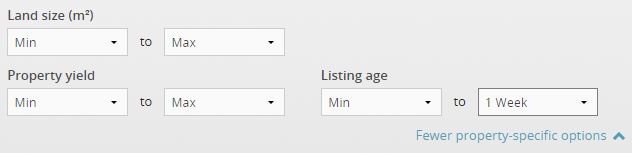
0 Comments - Click here to read/write comments
Market factors relate to the inflationary factors in the general price level of goods and services in an economy over a period of time. You can use the sliders or type in the box provided.
Read More0 Comments - Click here to read/write comments
The report will default to display years 1, 3, 5 and 10 however you have the option to click Show all years (0-10) which will then display the full forecast from years 1 to year 10 inclusive.
You can re-select Show only years 1, 3, 5 & 10 if you wish to.
0 Comments - Click here to read/write comments
You will have the option to click Edit future years forcasts for your property analysis, this will allow you to make changes to the following fileds for each year:
0 Comments - Click here to read/write comments
With very little effort! First, download the free GoToMeeting app on the App Store, Google Play or Windows store. Don’t worry, the app works for GoToMeeting, GoToWebinar and GoToTraining. Once installed, it’s much like joining from a computer. Simply click the link in your invitation email or open the app and enter the session ID.
Read More0 Comments - Click here to read/write comments
Click Move to Portfolio Tracker at the top of the Property Analyser report.
Read More0 Comments - Click here to read/write comments